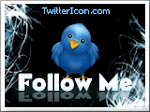For those of you who know my issues with BB (besides my ongoing issues with GMAIL) I HATE HATE HATE how you can't add a number to an existing contact in the blackberry menu.
I had a Sony Ericsson walkman phone that had a better "add to contact" application, so this is unacceptable for Rim!
Anyway, look no further. For $2.95 I found an application, and it took a lot of searching!
I literally just sent and text blast to a bunch of friends asking them for their email address and it let me add the emails to my contacts by highlighting and adding to contact!
From MobiHand:
Every Blackberry user knows the situation: you have received a call or message from somebody who already have a record in your Address Book but from another phone number (i.e. you have a Work number of caller but he called from Mobile or Home). AddToContact gives you a very simple way to add a new phone number, E-Mail or PIN address to existing contacts with 3 easy steps:
1. Select a call log entry, SMS, E-Mail or PIN message from which you want to add info.
2. Press the Menu key, select 'Add To Existing Contact' item.
3. Select a contact from list to which you want add info. If you adding a phone number you may be prompted to select phone number type (i.e. Work, Home, Mobile) depending on application's settings.
With AddToContact you may leave behind using copy/paste to add new numbers!
Features:
Or Zip File http://go.mobihand.com/?op=dl&pd=28446&l=1&ps=1&ext=zip&file=f1
Right after I downloaded, it sent me an email for 15% off if I bought it in the next 4 days, so I really got it for $2.50. Seriously, so worth it!
read more “BB App - Add to Contact”
I had a Sony Ericsson walkman phone that had a better "add to contact" application, so this is unacceptable for Rim!
Anyway, look no further. For $2.95 I found an application, and it took a lot of searching!
I literally just sent and text blast to a bunch of friends asking them for their email address and it let me add the emails to my contacts by highlighting and adding to contact!
From MobiHand:
Every Blackberry user knows the situation: you have received a call or message from somebody who already have a record in your Address Book but from another phone number (i.e. you have a Work number of caller but he called from Mobile or Home). AddToContact gives you a very simple way to add a new phone number, E-Mail or PIN address to existing contacts with 3 easy steps:
1. Select a call log entry, SMS, E-Mail or PIN message from which you want to add info.
2. Press the Menu key, select 'Add To Existing Contact' item.
3. Select a contact from list to which you want add info. If you adding a phone number you may be prompted to select phone number type (i.e. Work, Home, Mobile) depending on application's settings.
With AddToContact you may leave behind using copy/paste to add new numbers!
Features:
- Add phone numbers from call log entries
- Add phone numbers from SMS messages
- Add E-Mail addresses from E-Mails
- Add PINs from PIN messages
- Ability to select a phone number type on adding or just use the first one
- Replace already existing phone numbers
- Phone number formatting
- Add phone numbers or E-Mail addresses from any web page opened in browser
- Add phone numbers or E-Mail addresses from body of any SMS, E-Mail or PIN message
- Add E-mail addresses from E-mail's CC and BCC fields
- Add phone numbers to existing or new contact just after incoming call finished
- Very easy and quick
Or Zip File http://go.mobihand.com/?op=dl&pd=28446&l=1&ps=1&ext=zip&file=f1
Right after I downloaded, it sent me an email for 15% off if I bought it in the next 4 days, so I really got it for $2.50. Seriously, so worth it!